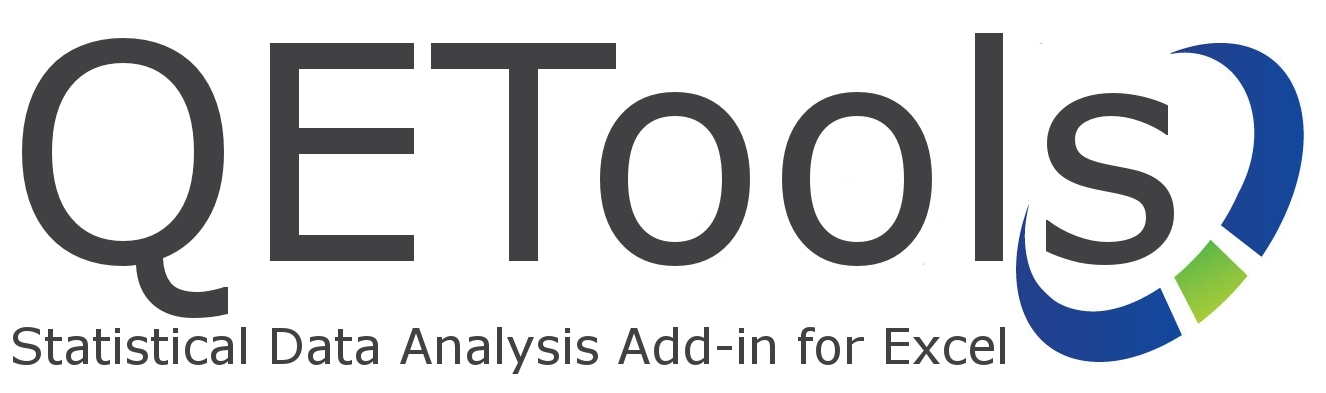Uninstall
Instructions for removing QETools from your computer
We’re sorry you’ve decided to remove QETools. Uninstallation will remove QETools from your system including the ‘QETools’ directory, help files, sample data, etc. Your personal data files will remain on your system.
Removing QETools (QETools v3.11 and later)QETools has an ‘Uninstall QETools’ link available from the Start menu.
QETools will be removed from your system. |
Removing QETools (all versions of QETools)QETools can be removed — just as any other installed program on your computer — by viewing the list of installed programs on your computer in the Control Panel.
The Control Panel has a different look depending on your version of Windows and whether you are viewing the Control Panel in in the default layout or the ‘Classic’ layout. In the default layout:
In the ‘classic’ layout:
|
If you continue to have issues please contact QETools.