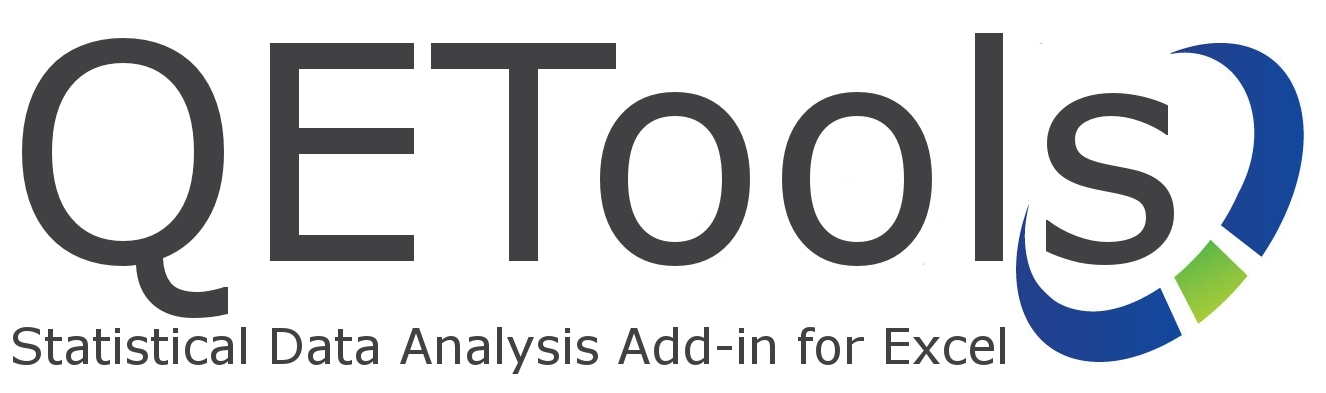Here’s how to get started…
QETools has two different types of tools: Templates and Tools which manipulate user-entered data.
Templates
For example, you may wish to to start a 6 Sigma project by creating a Project Charter document. You can do this in QETools by selecting QETools > Six Sigma Methods > Project Charter Template. This will bring up a template that you can fill out at the onset of a project.
Data-Driven Tools
QETools is most useful for manipulating or analyzing data using tools commonly used in Six Sigma improvement projects. For this it’s best to have your data in Excel in a format that QETools can use. QETools uses a worksheet — named “Datasheet” — to keep your data and an organized format. Then, when running QETools tools, you can select “variables” (or columns of data) from the Datasheet. For example, you may wish to review summary statistics of a column of data. First create a Datasheet by selecting QETools > New Datasheet. Enter data or copy/paste your data from a different source. Then select QETools > Process Capability Summary > Process Capability Summary – Normal. Select the “variable(s)” for analysis which was previously entered on the Datasheet. Voila… QETools will summarize your data.
In this way QETools simplifies analysis of your data using Six Sigma tools and methodologies.
Sample Data
QETools comes with a sample data set that you can use to get started evaluating QETools tools. Simply click QETools > QETools Help > Sample Data. A new workbook will open with a set of data that you can use to explore QETools.