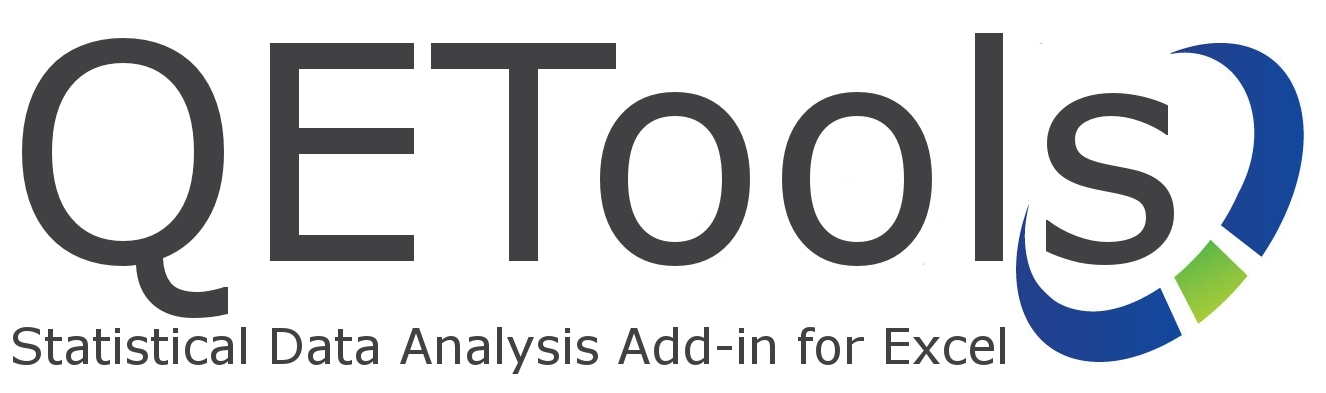QETools is an Excel-based Add-in that allows users to Quickly and Easily learn and apply various problem solving tools and statistical analysis methods. QETools was originally designed to provide the same core functionality of more advanced statistical software packages at a more reasonable price. The founders of QETools sought to provide a software package aimed at meeting the needs of Lean-Six Sigma Green Belts and more advanced users that prefer to work with the flexibility of Microsoft Excel. The high value for the QETools software results from its focus on core process improvement tools and statistical data analysis techniques commonly used in Six Sigma and Design for Six Sigma Process Improvement projects. The software includes an integrated data analysis roadmap to help users work through the Six Sigma DMAIC problem solving process. Of course, the statistical analysis tools and templates apply to anybody working in process improvement and data analysis.
QETools v4-4 (Windows)
QETools Excel Add-in
Buy multiple licenses and get a quantity discount (
Pricing)
QETools Pricing
QETools offers discounts for buying multiple licenses. Save up to 40% by buying in bulk. The discount will be computed automatically when you add items to your cart.
|
| Quantity |
Discount |
QETools
Price Per License |
QETools +3yrs of Upgrades
Price Per License |
| 1 |
- |
149.00 |
179.00 |
| 2-9 |
10% |
134.10 |
161.10 |
| 10-49 |
20% |
119.20 |
143.20 |
| 50-99 |
30% |
104.30 |
125.30 |
| 100+ |
40% |
89.40 |
107.40 |
| |
Please contact us if to inquire about discounts for educational institutions or to add licenses to a previous order.
Price: $149.00
Or, try a demo before you buy.
Compare QETools
QETools offers a broad range of tools used by Green Belt and Black Belt Lean and Six Sigma practitioners at a substantially lower cost than stand-alone software packages. QETools is distributed as an Excel Add-in which drastically reduces the learning curve for new software and facilitates easy analysis and sharing of data. Compare QETools today to your needs or against the offerings of competitors. A printable list of QETools functionality can be downloaded as a Google Document, Word Document or in PDF format.
QETools Functionality
Data Manipulation
| Subset Data |
| Data-Driven Tool |
| |
Screenshot |
| |
Help |
|
| Split Data by Group |
| Data-Driven Tool |
| |
Screenshot |
| |
Help |
|
Six Sigma Methods
| DMAIC Tool Roadmap |
| Template |
| |
Screenshot |
| |
Help |
|
| Project Charter Template |
| Template |
| |
Screenshot |
| |
Help |
|
Process Analysis - Qualitative Tools
| SIPOC |
| Data-Driven Tool |
| |
Screenshot |
| |
Help |
|
| Cause & Effect Diagram |
| Data-Driven Tool |
| |
Screenshot |
| |
Help |
|
| FMEA Table |
| Template |
| |
Screenshot |
| |
Help |
|
| Process Control Plan – Manufacturing |
| Template |
| |
Screenshot |
| |
Help |
|
| Process Control Plan – Transactional |
| Template |
| |
Screenshot |
| |
Help |
|
| QFD – House of Quality |
| Dynamic Template* |
| |
Screenshot |
| |
Help |
|
| Pugh Matrix |
| Dynamic Template* |
| |
Screenshot |
| |
Help |
|
| Scorecard |
| Dynamic Template* |
| |
Screenshot |
| |
Help |
|
| TRIZ |
| Dynamic Template* |
| |
Screenshot |
| |
Help |
|
| Cause & Effect Matrix |
| Dynamic Template* |
| |
Screenshot |
| |
Help |
|
Measurement Systems Analysis
| Gage R & R |
| Template |
| |
Screenshot |
| |
Help |
|
| Paired (Repeated) Measurements Study |
| Data-Driven Tool / Template |
| |
Screenshot |
| |
Help |
|
| Attribute Matching Study |
| Template |
| |
Screenshot |
| |
Help |
|
Process Capability Summary
| Sigma Level and DPM Converter |
| Template / Calculator |
| |
Screenshot |
| |
Help |
|
| Tolerance and Process Capability Converter |
| Template / Calculator |
| |
Screenshot |
| |
Help |
|
| Process Capability Summary – Normal |
| Data-Driven Tool |
| |
Screenshot |
| |
Help |
|
| Process Capability Summary – Non-Normal (Weibull) |
| Data-Driven Tool |
| |
Screenshot |
| |
Help |
|
| Process Capability Summary – Binary (Binomial) |
| Data-Driven Tool |
| |
Screenshot |
| |
Help |
|
| Yield Analyzer |
| Dynamic Template* |
| |
Screenshot |
| |
Help |
|
Descriptive Statistics
| Basic Descriptive Statistics |
| Data-Driven Tool |
| |
Screenshot |
| |
Help |
|
| Frequency Analysis |
| Data-Driven Tool |
| |
Screenshot |
| |
Help |
|
| Ordinal Data Summary |
| Dynamic Template* |
| |
Screenshot |
| |
Help |
|
Graphical Tools
| Run Chart |
| Data-Driven Tool |
| |
Screenshot |
| |
Help |
|
| Pareto Analysis |
| Data-Driven Tool |
| |
Screenshot |
| |
Help |
|
| Histogram |
| Data-Driven Tool |
| |
Screenshot |
| |
Help |
|
| Dot Plot |
| Data-Driven Tool |
| |
Screenshot |
| |
Help |
|
| Frequency Bar Graph |
| Data-Driven Tool |
| |
Screenshot |
| |
Help |
|
| Box Plot (single- or multi-) |
| Data-Driven Tool |
| |
Screenshot |
| |
Help |
|
| Scatter Plot |
| Data-Driven Tool |
| |
Screenshot |
| |
Help |
|
| Distribution ID |
| Data-Driven Tool |
| |
Screenshot |
| |
Help |
|
| Individual Values Plot |
| Data-Driven Tool |
| |
Screenshot |
| |
Help |
|
Regression & Correlation
| Correlation Matrix |
| Data-Driven Tool |
| |
Screenshot |
| |
Help |
|
| Linear Regression |
| Data-Driven Tool |
| |
Screenshot |
| |
Help |
|
Control Charts / Statistical Process Control (SPC)
| X-Bar / Range |
| Data-Driven Tool |
| |
Screenshot |
| |
Help |
|
| X-Bar / S |
| Data-Driven Tool |
| |
Screenshot |
| |
Help |
|
| Individual / Moving Range |
| Data-Driven Tool |
| |
Screenshot |
| |
Help |
|
| P Chart |
| Data-Driven Tool |
| |
Screenshot |
| |
Help |
|
| NP Chart |
| Data-Driven Tool |
| |
Screenshot |
| |
Help |
|
| U Chart |
| Data-Driven Tool |
| |
Screenshot |
| |
Help |
|
| C Chart |
| Data-Driven Tool |
| |
Screenshot |
| |
Help |
|
| G Chart |
| Data-Driven Tool |
| |
Screenshot |
| |
Help |
|
Tabulation
| One-Way Tabulation (text or data) |
| Data-Driven Tool |
| |
Screenshot |
| |
Help |
|
| Cross Tabulation |
| Data-Driven Tool |
| |
Screenshot |
| |
Help |
|
| Binary Cross Tabulation |
| Data-Driven Tool |
| |
Screenshot |
| |
Help |
|
Hypothesis Tests
| Test Variance – Standard (1 variable) |
| Data-Driven Tool / Template |
| |
Screenshot |
| |
Help |
|
| Test Mean – Standard (1 variable) |
| Data-Driven Tool / Template |
| |
Screenshot |
| |
Help |
|
| Test Two Variances |
| Data-Driven Tool / Template |
| |
Screenshot |
| |
Help |
|
| Test Two Means – Independent |
| Data-Driven Tool / Template |
| |
Screenshot |
| |
Help |
|
| Test Paired Data |
| Data-Driven Tool / Template |
| |
Screenshot |
| |
Help |
|
| Test One Proportion |
| Template / Calculator |
| |
Screenshot |
| |
Help |
|
| Test Two Proportion |
| Data-Driven Tool |
| |
Screenshot |
| |
Help |
|
ANOVA
| One-Way ANOVA |
| Data-Driven Tool |
| |
Screenshot |
| |
Help |
|
| One-Way ANOVA Table |
| Data-Driven Tool |
| |
Screenshot |
| |
Help |
|
| Two-Way ANOVA |
| Data-Driven Tool |
| |
Screenshot |
| |
Help |
|
Design of Experiments (DOE)
| Design of Experiments (DOE) |
| Data-Driven Tool |
| |
Screenshot |
| |
Help |
|
* Dynamic Templates have buttons on the Excel Worksheet which do not function on Mac. Several Data-Driven Tools (those which manipulate data which has been entered on the Datasheet) also have output features which rely on on-worksheet buttons that do not function on Mac.
System Requirements
QETools v11 is supported on Windows-based computers through Windows 7 and Excel 2011 (32- and 64-bit systems). While it is expected that QETools will work on upcoming releases of Windows and Office, there may be minor issues which need addressing. Please provide feedback regarding any specific issues and we will work to fix them.
* There has been some feedback that QETools runs on Mac with Parallels (Windows emulation software). However, the functionality of Mac-based Excel lags Windows versions meaning that some tools may not work.